Combat Actions
Block
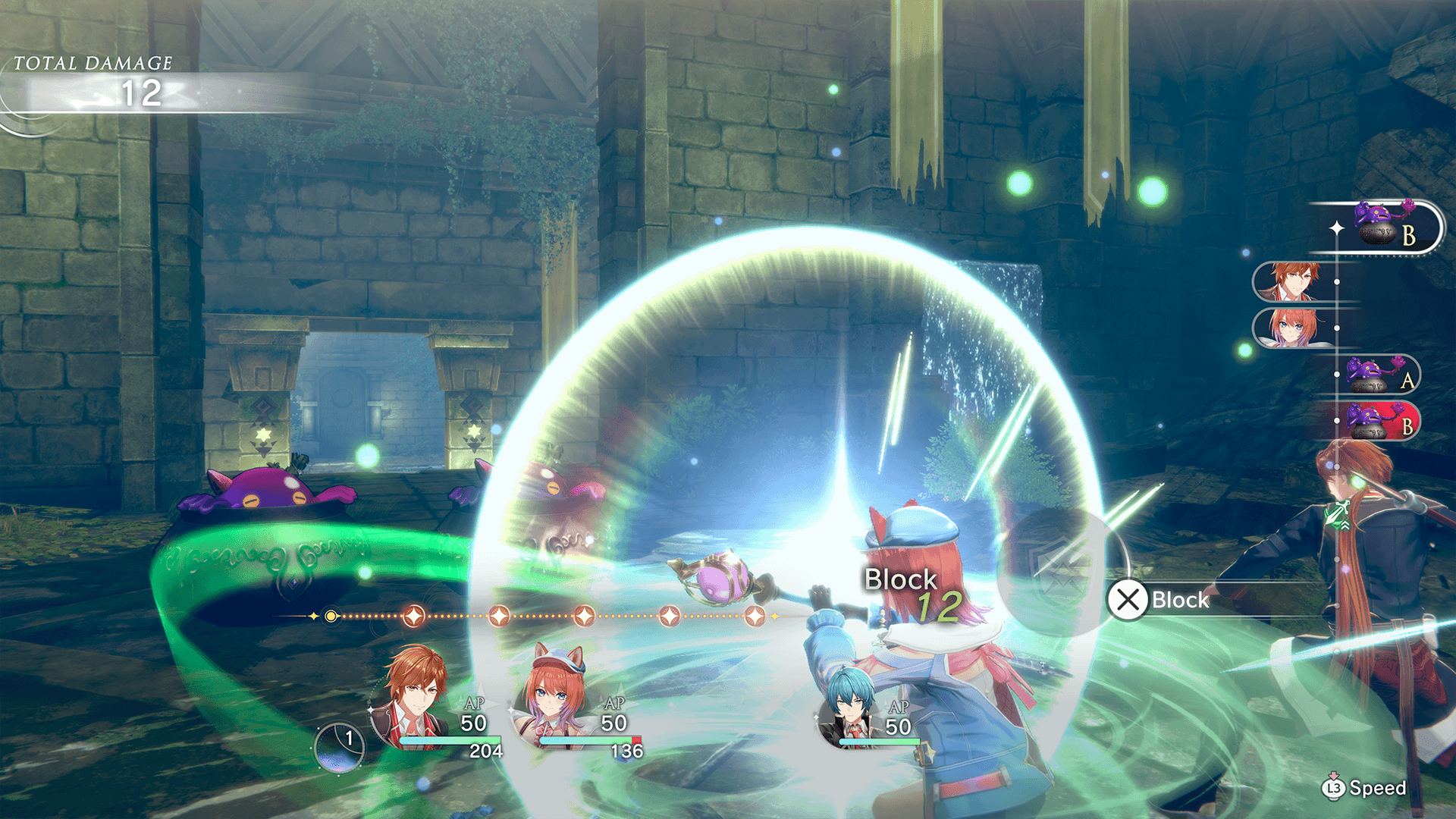
Use the following controls while an enemy is attacking to block the attack.
Blocking an attack reduces the damage you receive.
| Controls: Block | |||
|---|---|---|---|
| PS5® | Switch™ | Steam® | |
| Controller | Keyboard & Mouse | ||
 |
 |
 |
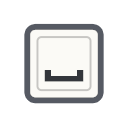 |
Precision Guard
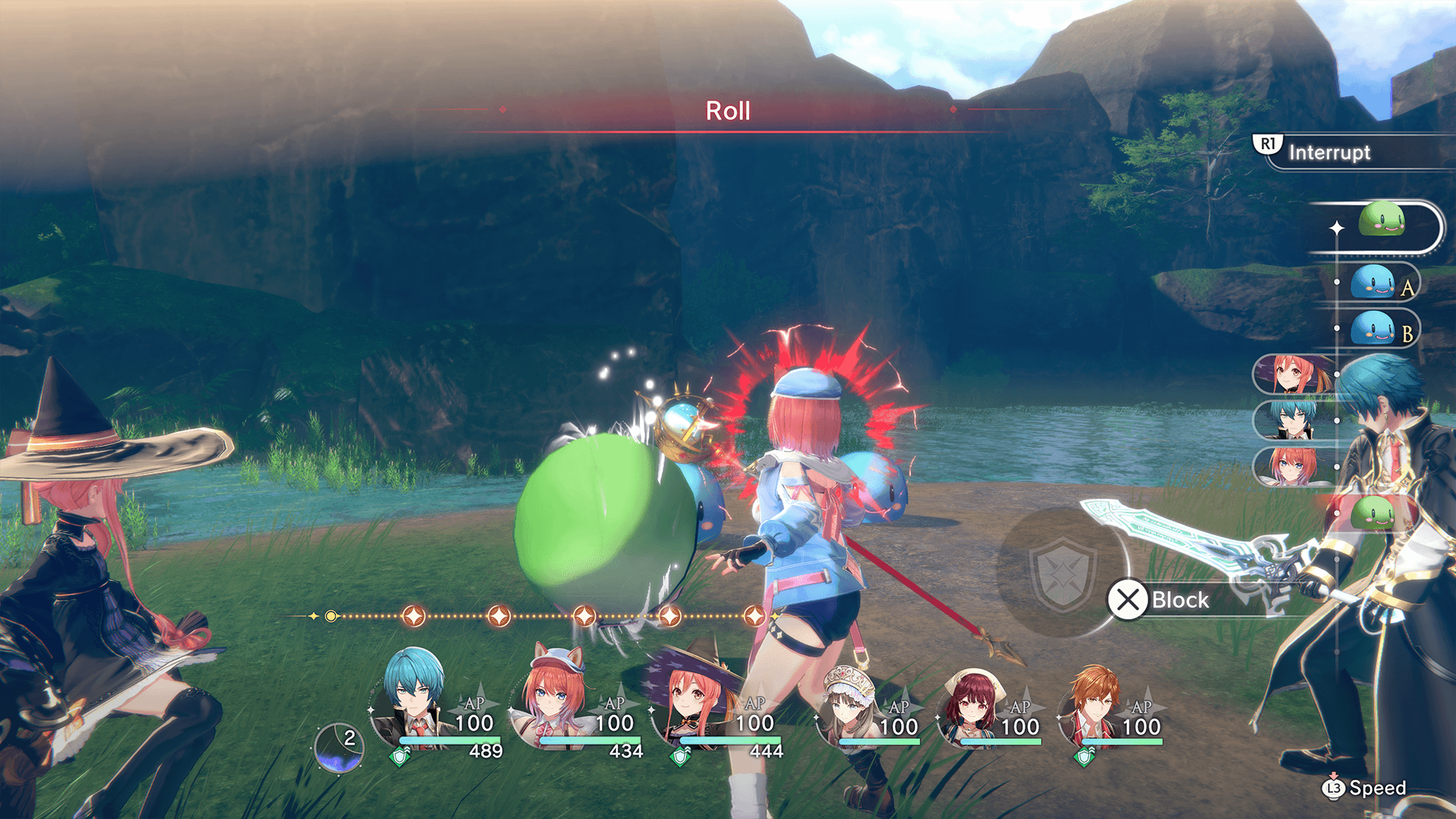
If you block an enemy's attack right as the red indicator appears, you will perform a Precision Guard.
A successful Precision Guard will greatly reduce the damage you receive from the attack and prevent status effects from being inflicted.
Fleeing
Use the following controls while selecting battle commands to attempt to flee from the enemy. If successful, the battle will end.
If you fail, the battle will continue, but the next attempt to flee will have an increased success rate.
| Controls: Flee | |||
|---|---|---|---|
| PS5® | Switch™ | Steam® | |
| Controller | Keyboard & Mouse | ||
 |  |  |  |
Switching
Use the following controls while selecting battle commands to swap the active character with a character on the back row.
| Controls: Switch | |||
|---|---|---|---|
| PS5® | Switch™ | Steam® | |
| Controller | Keyboard & Mouse | ||
 |  |  |  |
Multi-Action
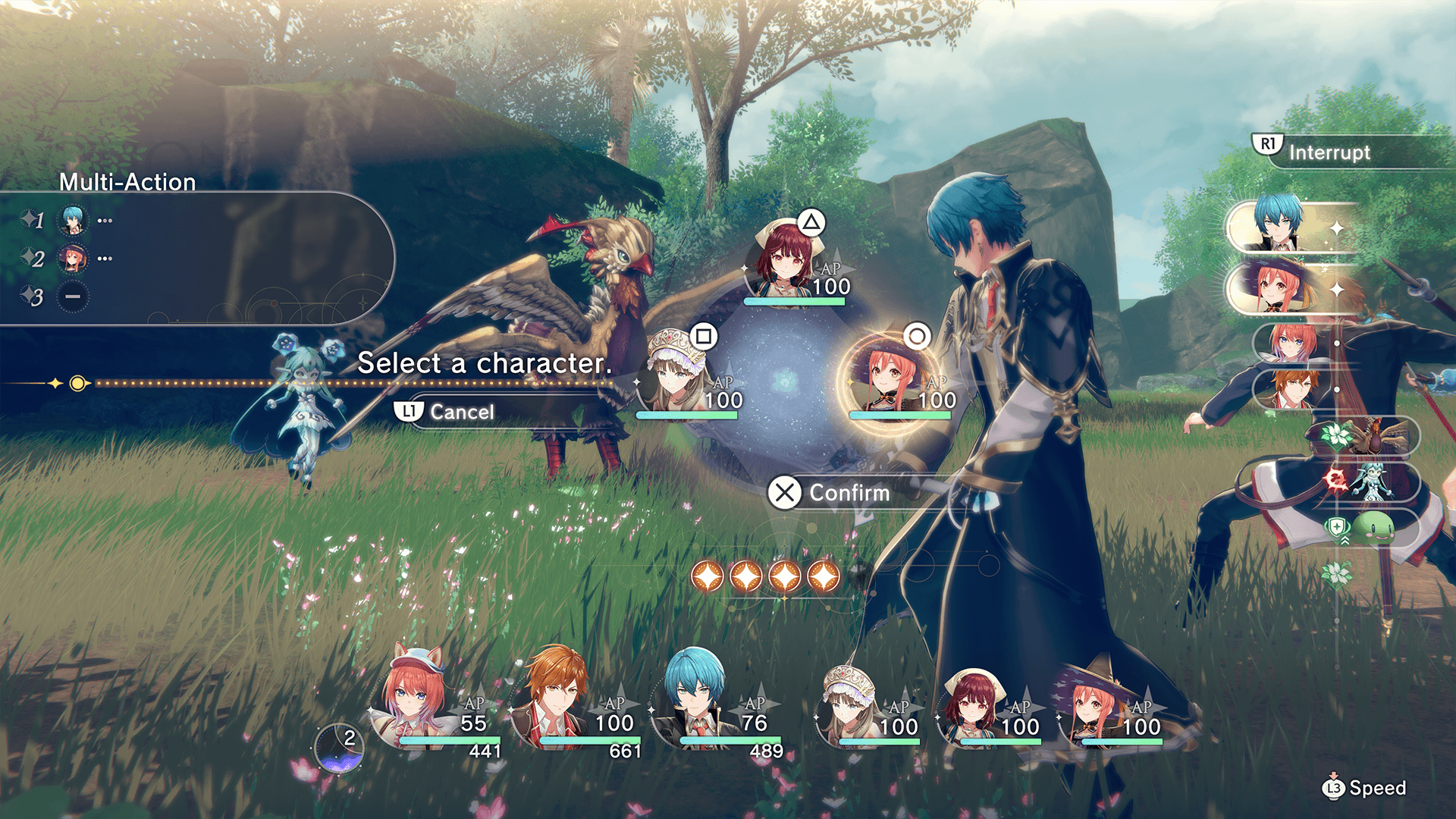
You can spend TP while selecting battle commands to have a character on the back row take an action right after the current character's turn.
After performing a Multi-Action, the character on the front row will swap positions with the character on the back row.
If two or more characters on the back row were selected, the character on the back row who acted last will swap with the character on the front row.
Interrupt
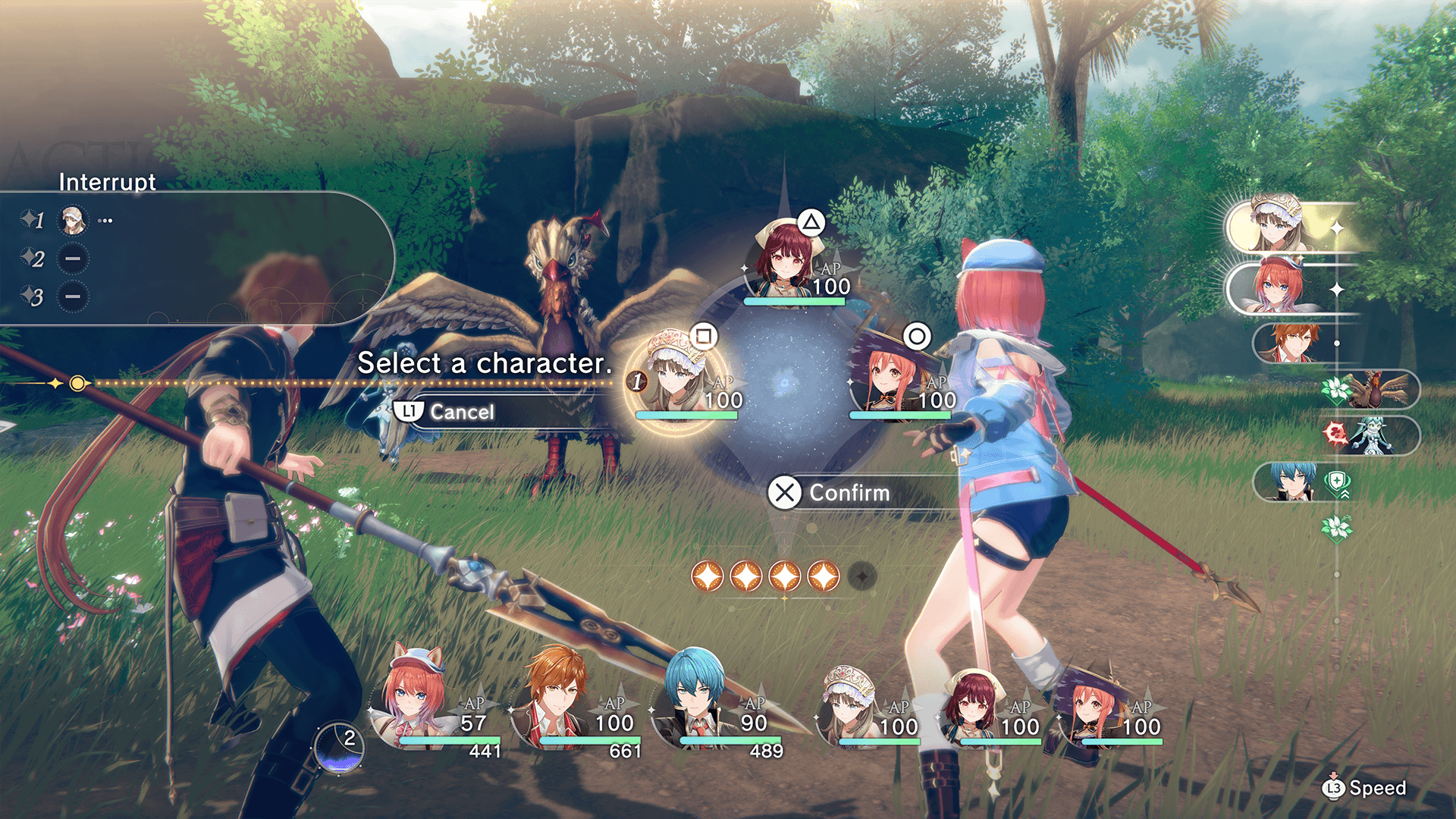
Spend TP to have a character on the back row take a turn immediately after the button is pressed.
This can be used during either an enemy's or ally's turn.
The character who was inserted into the timeline will only able able to use an item, and after acting they will remain in the back row.
Item Mix
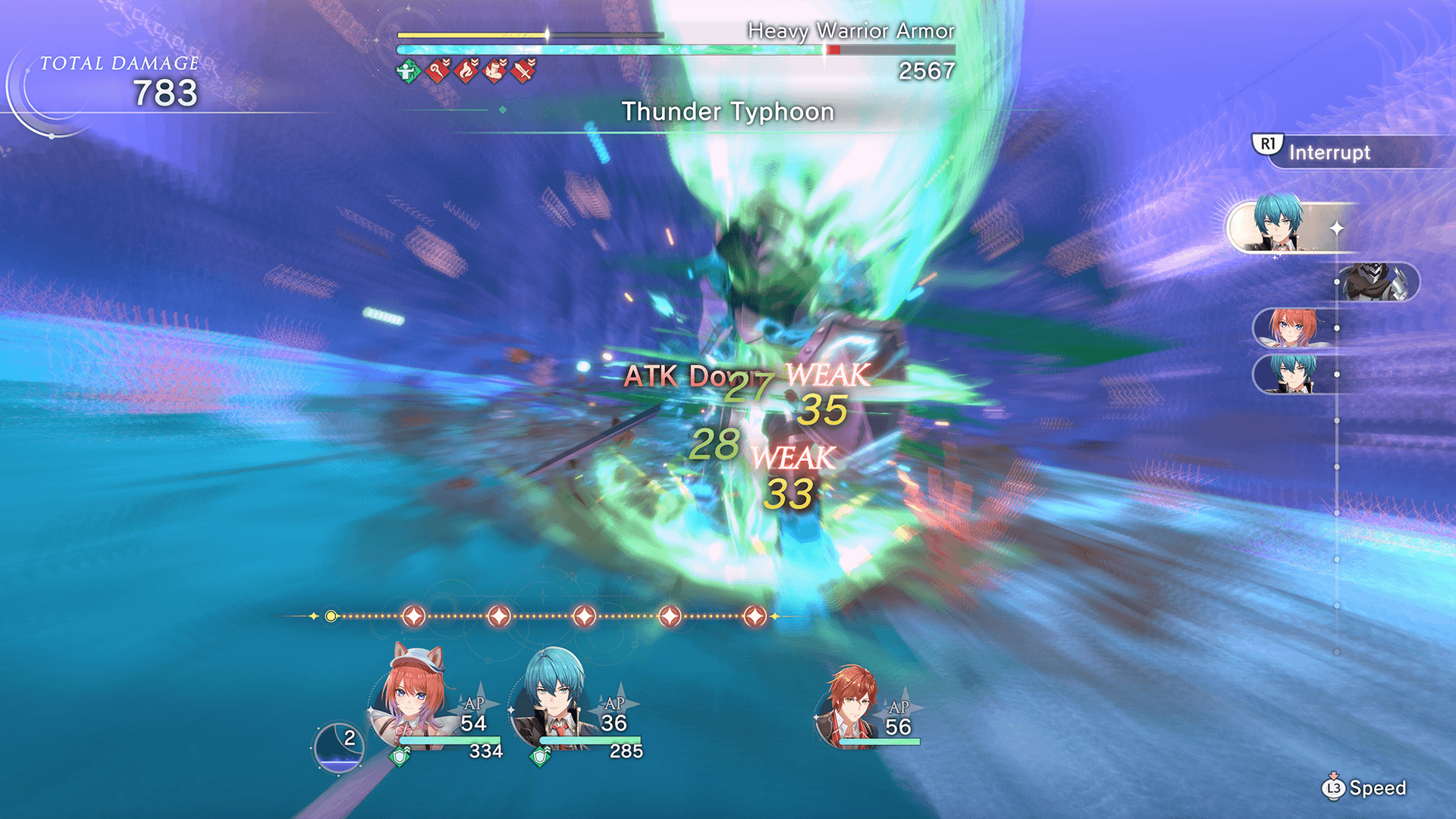
If you use two or more items consecutively with Multi-Action or Interrupt, specific combinations will trigger powerful additional effects.
The effects vary depending on the combination of items and their elements.
Unite
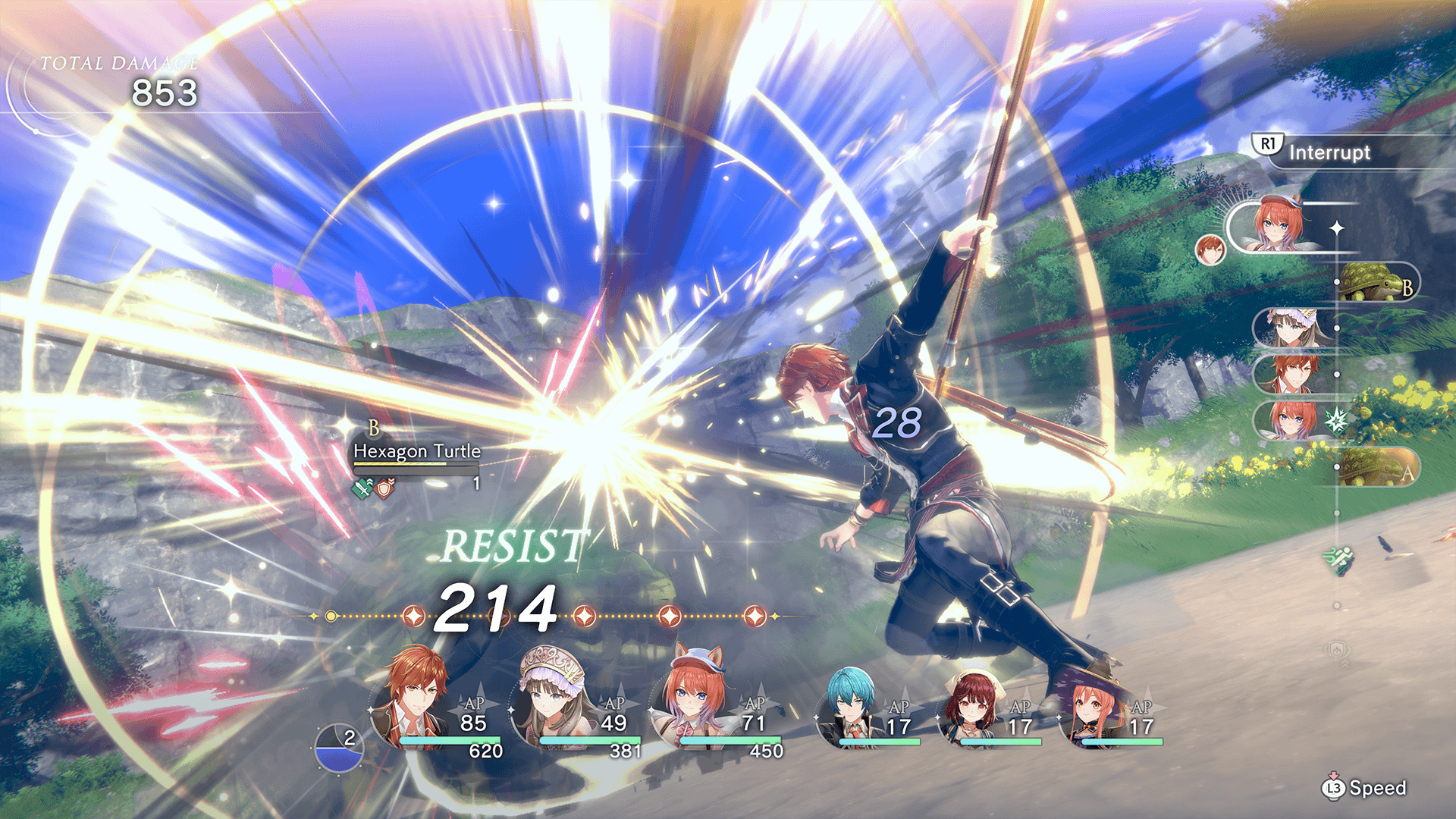
The Unite Gauge fills as you perform normal attacks or skills.
When the Unite Gauge is at 2 or higher and two different characters on the front row act consecutively, an additional attack known as a Unite Attack will activate. Unite Attacks do not consume a turn.
Unite Burst
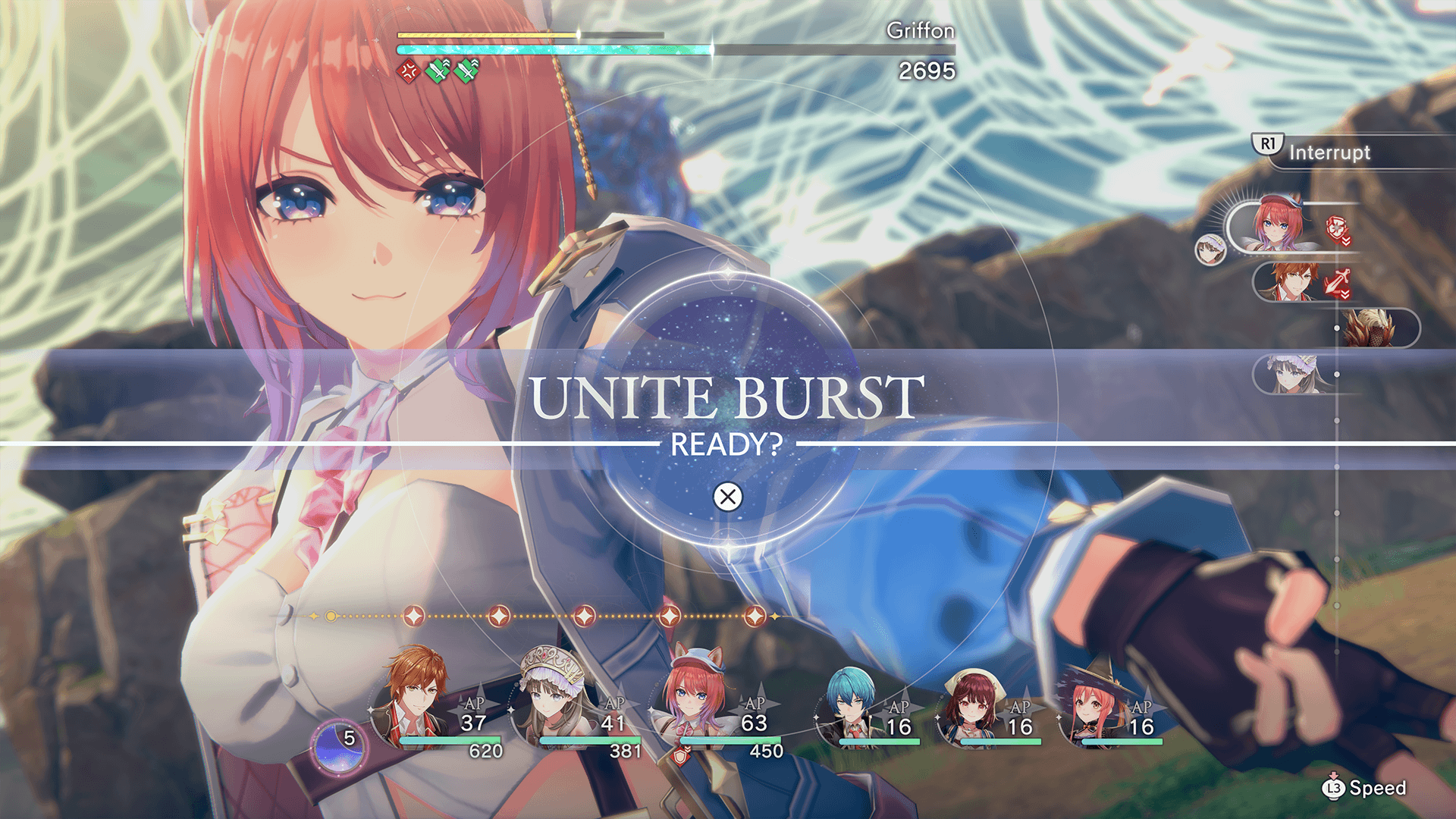
When the Unite Gauge is at 5, you can activate Unite Burst while selecting battle commands by using the following controls.
When activated, each ally's Unite Attack transforms into a special skill.
| Controls: Unite Burst | |||
|---|---|---|---|
| PS5® | Switch™ | Steam® | |
| Controller | Keyboard & Mouse | ||
 |
 |
 |
 |