Field Basics
Viewing the Field Screen
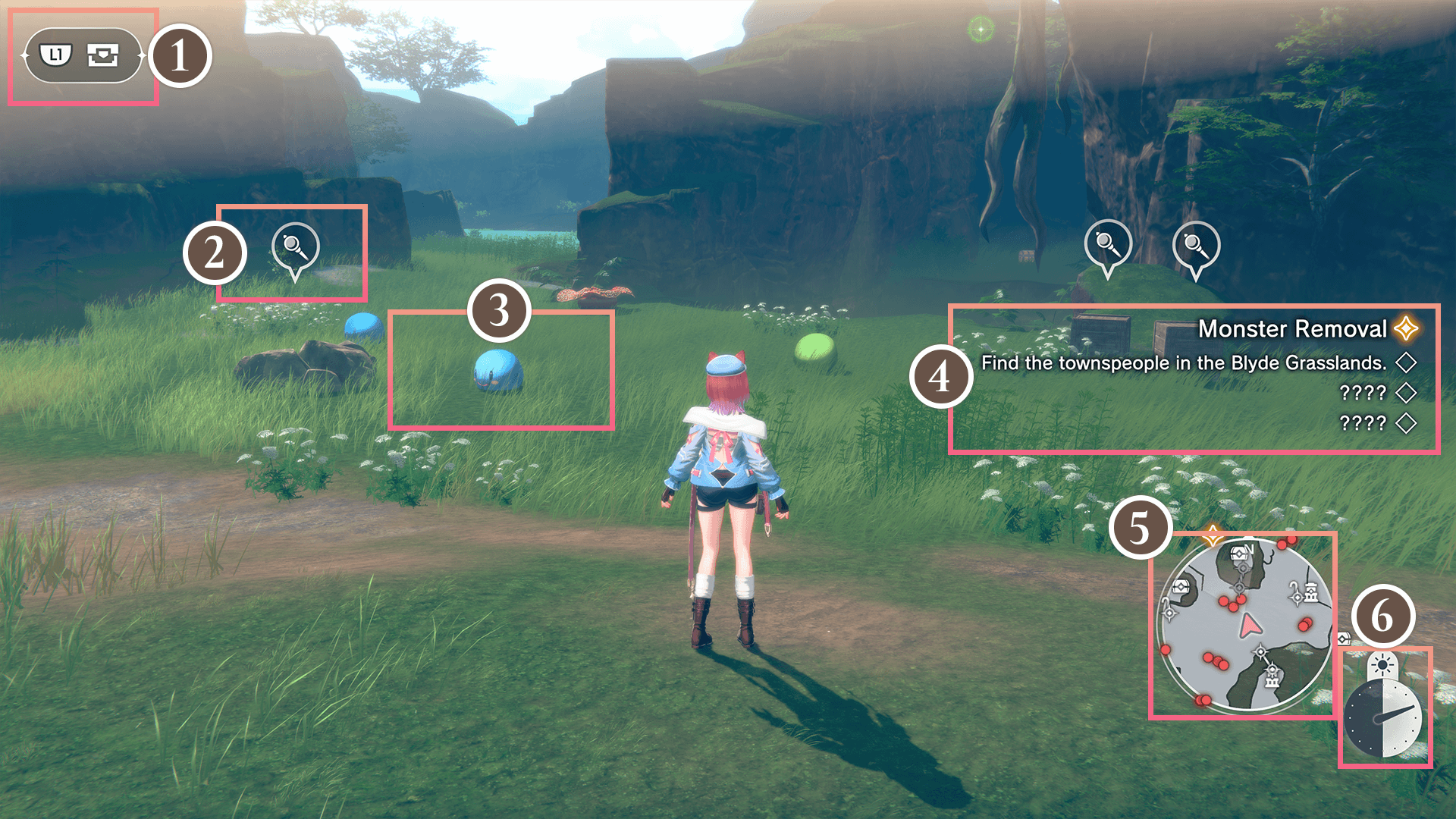
 Shortcut Menu
Shortcut Menu
Displays the menu items that are registered as shortcuts.
Hold the button down to open the radial menu.
Menu items selected from the radial menu are registered to the shortcut menu.
 Monsters
Monsters
Running into a monster or hitting one with a swing will initiate combat.
Winning a battle grants ingredients for synthesis and experience points (EXP).
 Tracked Quests
Tracked Quests
Displays the quest you are currently tracking and its progress.
Note: You can change the quest you are tracking as well as turn the display of tracked quests on or off under "Quests" on the main menu.
 Minimap
Minimap
A map of your current location.
The direction of the next story-related destination is displayed via ![]() .
.
 Time
Time
The current time.
Time advances after gathering, battling, or synthesizing.
Resting by using your bed in Mistletoe Miscellaneous allows you to skip to either day or night.
Map
Area Map
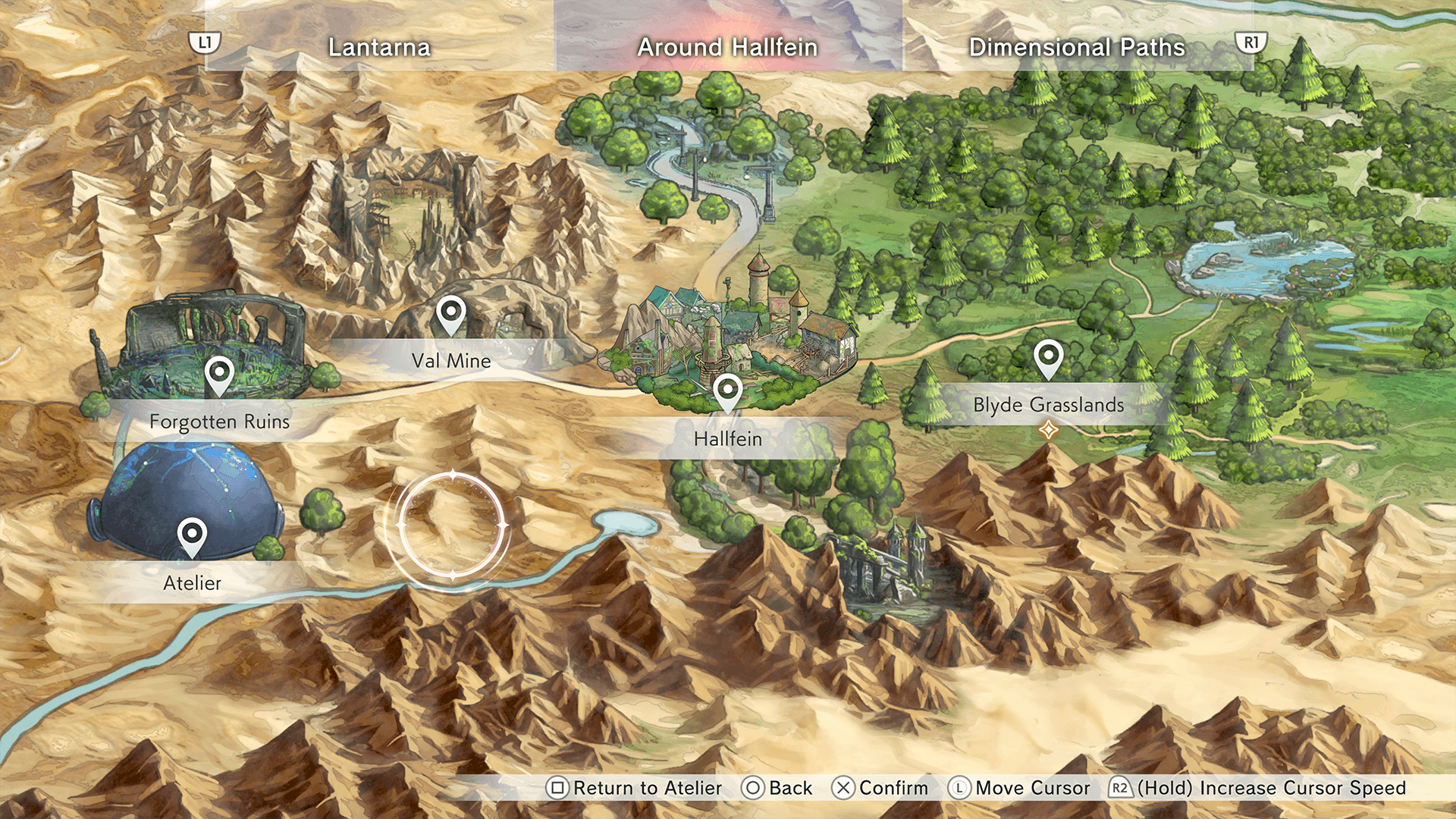
You can travel to previously visited locations using the area map.
The area map is divided into three different sections: "Lantarna," "Around Hallfein," and "Dimensional Paths."
Discovering landmarks increases the places you can travel to.
Minimap
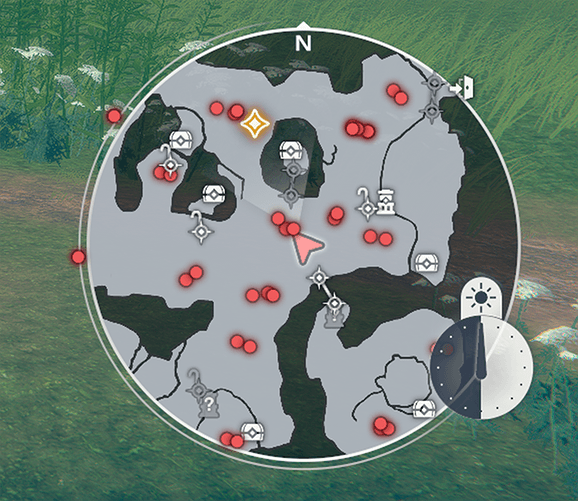
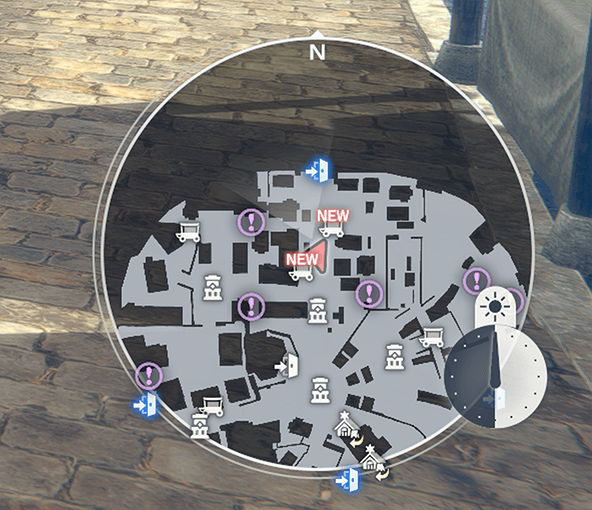
The map located at the bottom right corner of the field screen.
The minimap displays a variety of information.
| Player | |
| Enemy / Strong Enemy | |
| Tracked Target (Story Quest) | |
| Tracked Target (Non-Story Quest) | |
| Tracked Target (Item) | |
| Episode | |
| Bond Quest | |
| Rias Field Action (Available) / (Unavailable) | |
| Slade Field Action (Available) / (Unavailable) | |
| Treasure Chest | |
| Landmark (Undiscovered) / (Discovered) |
| Fairy (In a Dimensional Path) | |
| Pedestal (In a Dimensional Path) | |
| Sealed Door (In a Dimensional Path) | |
| Sealed Door Key (In a Dimensional Path) | |
| Floor Transfer Portal (In a Dimensional Path) | |
| Exit (In a Dimensional Path) |
| Exit | |
| Dimensional Path | |
| Atelier | |
| Mistletoe Miscellaneous | |
| Star Landing | |
| Town Shop (Normal) / (New Items Added) |
Use the following controls to switch between the three minimap sizes.
| Controls: Change Minimap Display | |||
|---|---|---|---|
| PS5® | Switch™ | Steam® | |
| Controller | Keyboard & Mouse | ||
 |  |  |  |
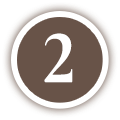 Gathering Spots
Gathering Spots