Basic Controls: Steam® / Epic Games Store
Game Pad Controls
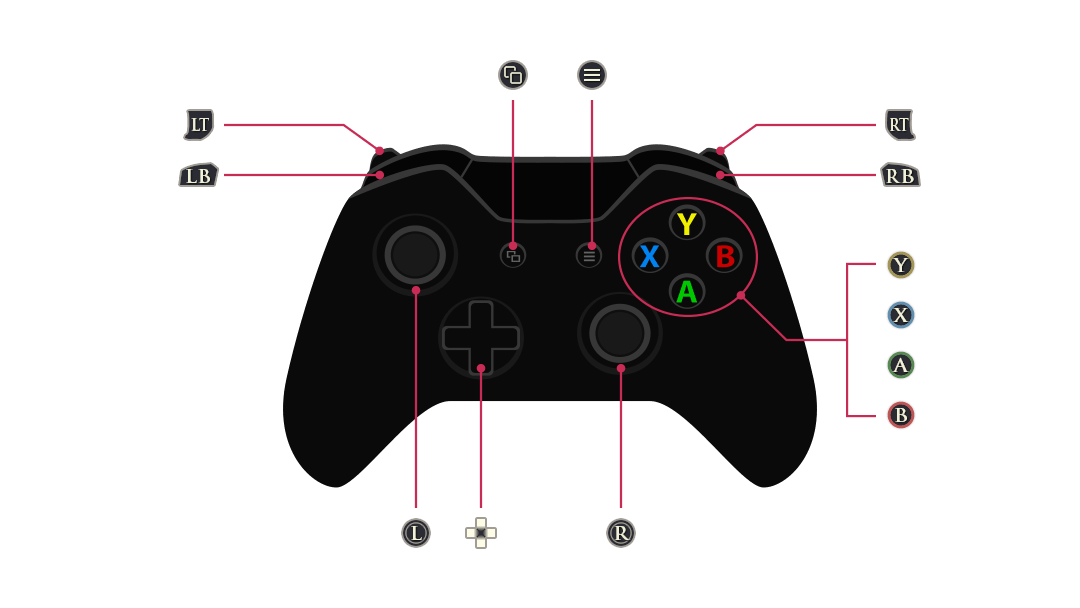
 |
Search/Interact |
|---|---|
 |
Evade/Dash |
 |
Quick Attack |
 |
Strong Attack/Grapple |
 + + |
Yokai Shift (when Amrita gauge is at maximum) Guardian Spirit Skills (In Yokai Shift) |
 |
Display Gesture Menu |
 |
Display Status Menu |
 |
Move Character |
 |
Rotate Camera |
 |
Guard |
 |
Ki Pulse/Yokai Realm Purification |
 + + ⁄ ⁄  ⁄ ⁄ 
|
Change Stance (High/Mid/Low) |
 + +
|
Sheathe/Draw Weapon |
 + +
|
Switch Melee Weapons |
 + +
|
Switch Ranged Weapons |
 + +
|
Switch Shortcut Item Page |
 |
Aim Ranged Weapon |
 |
Fire (while aiming) |
 + + ⁄ ⁄  ⁄ ⁄  |
Yokai Ability |
 + + |
Burst Counter |
 |
Lock-On |
 |
Use Shortcut Items 1/2/3/4 |
* The above information is based on the default control type (Type A). The control type can be changed via the "Controls" in the system menu.
Keyboard & Mouse Controls
Steam® version/Epic Games Store version controls can be operated using the keyboard and mouse.
| Keyboard only | Keyboard & mouse | |
|---|---|---|
| L | E | Search/Interact |
| K | SPACE | Evade/Dash |
| J | Left-Click | Quick Attack |
| I | Right-Click | Strong Attack/Grapple |
| P | T | Yokai Shift (when Amrita gauge is at maximum) Guardian Spirit Skills (In Yokai Shift) |
| BACKSPACE | G | Display Gesture Menu |
| ESC | ESC | Display Status Menu |
| W ⁄ S ⁄ A ⁄ D | W ⁄ S ⁄ A ⁄ D | Move Character |
| U ⁄ N ⁄ H ⁄ ; | W ⁄ S ⁄ A ⁄ D | Mouse movement |
| SHIFT | TAB | Guard |
| SPACE | SHIFT | Ki Pulse/Yokai Realm Purification |
| SPACE + I ⁄ J ⁄ K | SHIFT + Scroll Wheel Up/Left-Click/Scroll Wheel Down | Change Stance (High/Mid/Low) |
| SPACE + L | SPACE + E | Sheathe/Draw Weapon |
| SPACE + ↓ | SPACE + 1 | Switch Melee Weapons |
| SPACE + ↑ | SPACE + 4 | Switch Ranged Weapons |
| SPACE + → | SPACE + 3 | Switch Shortcut Item Page |
| CTRL | ALT | Aim Ranged Weapon |
| ENTER ⁄ ALT | Left-Click/ENTER | Fire (while aiming) |
| R + I ⁄ J ⁄ K | R + Right-Click/Left-Click/Middle-Click | Yokai Ability |
| R + L | R + SPACE | Burst Counter |
| B | F | Lock-On |
| ↑ ⁄ ← ⁄ → ⁄ ↓ | 1 ⁄ 2 ⁄ 3 ⁄ 4 | Use Shortcut Items 1/2/3/4 |
* The controls can be changed via the "Keyboard & Mouse Settings" from the system menu.
© KOEI TECMO GAMES CO., LTD. All rights reserved.

 Official Web Manual
Official Web Manual For smartphone or tablet access
For smartphone or tablet access