Saving & Loading
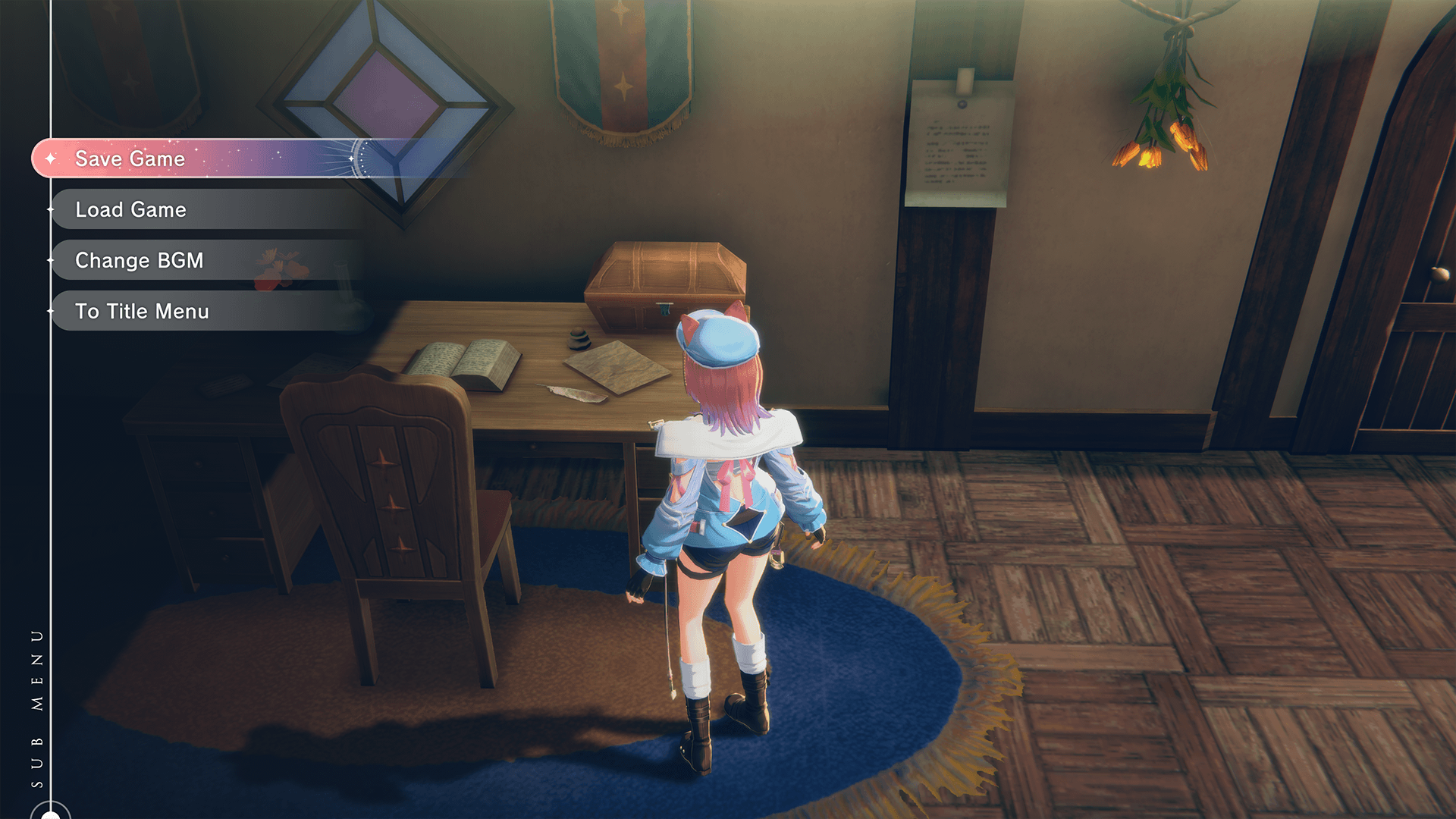
You can save or load your game using the diary in Mistletoe Miscellaneous or the lectern in the atelier.
You can also save or load using the following controls while in the field, except when you are inside of a dimensional path.
You can also load save data by selecting "Load Game" on the title menu.
| Controls: Open the Saving and Loading Menu | |||
|---|---|---|---|
| PS5® | Switch™ | Steam® | |
| Controller | Keyboard & Mouse | ||
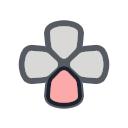 |  |  |  |
Autosave
This game uses autosave. Your game data will be automatically saved when you move to another location or perform synthesis.
Autosaved data can be loaded from the "Autosave" slot at the top of the loading screen.
Note: You can turn the autosave feature on or off from either "Settings" on the title menu or "Options" on the main menu.