Game Screen
Game Screen
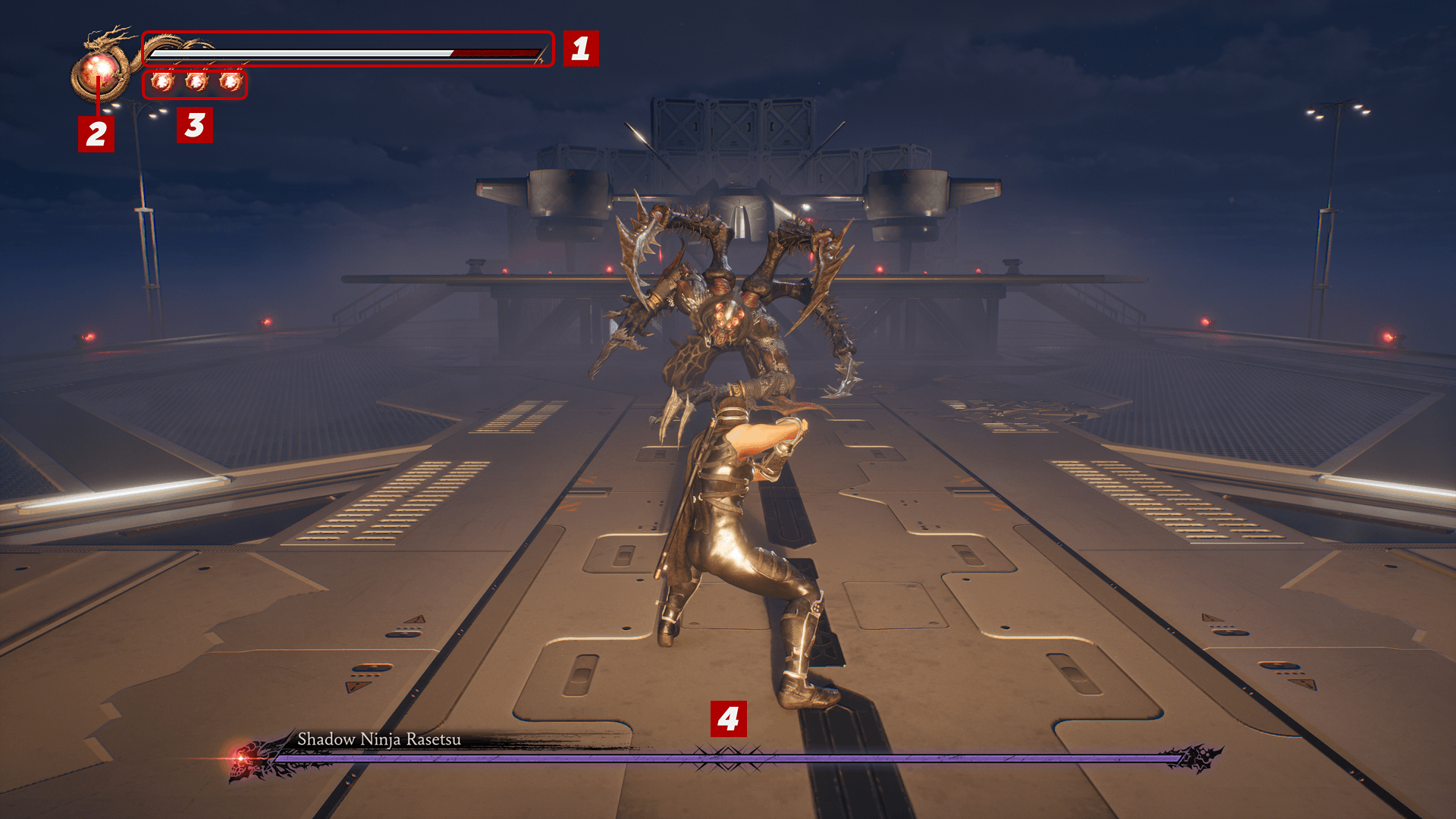
 Health Gauge
Health Gauge
The white bar indicates how much health is remaining. The bar decreases when receiving damage, and results in a game over if it hits zero.
The Health Gauge will automatically recover when there are no enemies around. However, a certain amount of the damaged area will turn red (Lasting).
 Equipped Ninpo
Equipped Ninpo
Currently equipped Ninpo will be displayed as an icon.
Progress in the game to learn new Ninpo.
 Ki Gauge
Ki Gauge
The player character's remaining Ki.
Ki decreases when using Ninpo, and increases by using items or obtaining Red Essence.
 Boss Health Gauge
Boss Health Gauge
Only shows up in boss battles. Displays the Bosses health. Deplete it to defeat the boss.
Recover Health Gauge
The red part on the Health Gauge can not be auto-healed (Lasting).
The red Health Gauge can only be recovered by the following:
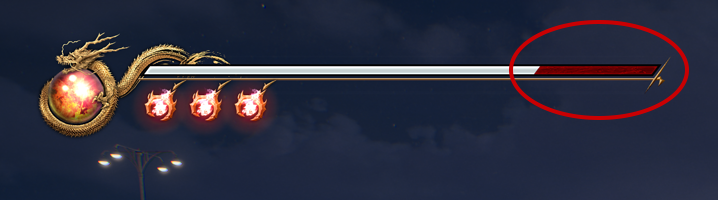
- Using items
- Obtaining Blue Essence
- Press the button in front of The Statue of the Earth Dragon. (Will simultaneously save and heal on the first time only.)
You will be able to access Muramasa's shop after you progress in the game.
Accumulate Yellow Essences to purchase items that restore health or Ki, or Level Up weapons.
Essence

Essences appear upon defeating enemies or opening treasure chests. Essences are absorbed and accumulated into the player's body.
Essences have different effects based on their color.
Yellow Essence
Used to purchase items at Muramasa's shop or level up weapons. Check how much is accumulated through the Pause Menu.
Blue Essence
Recovers health. Can even recover red parts that can not be auto-healed.
Red Essence
Recovers enough Ki for one use.
If you absorb an essence while charging up energy for an Ultimate Technique, your energy will build up faster.
Yellow Essences will speed up the charging, while Blue and Red Essences will immediately finish it.