Overworld Actions
A variety of actions can be performed while exploring.
Movement
Moving Obstacles

Pressing the following buttons will allow you to move certain obstacles blocking your path.
| Controls: Grab Object | |
|---|---|
| PS5™ |  |
| PS4™ |  |
| Nintendo Switch™ |  |
| PC/Steam®: Keyboard & Mouse |
 |
| PC/Steam®: Controller |
 |
| Xbox Series X|S™ / Xbox One™ |  |
| Controls: Move Object | |
|---|---|
| PS5™ |  |
| PS4™ |  |
| Nintendo Switch™ |  |
| PC/Steam®: Keyboard & Mouse |
 |
| PC/Steam®: Controller |
 |
| Xbox Series X|S™ / Xbox One™ |  |
Wall Jumping

Jumping toward tall walls will let you kick off of them and jump higher.
Pressing jump again will allow you to climb to even greater heights.
Crouching

You can crouch to pass through openings that are low to the ground.
Crouching also makes it harder for enemies to spot you.
| Controls: Crouch | |
|---|---|
| PS5™ |  |
| PS4™ |  |
| Nintendo Switch™ |  |
| PC/Steam®: Keyboard & Mouse |
 |
| PC/Steam®: Controller |
 |
| Xbox Series X|S™ / Xbox One™ |  |
Swimming

You can swim in certain areas with deep water.
Slipping Through
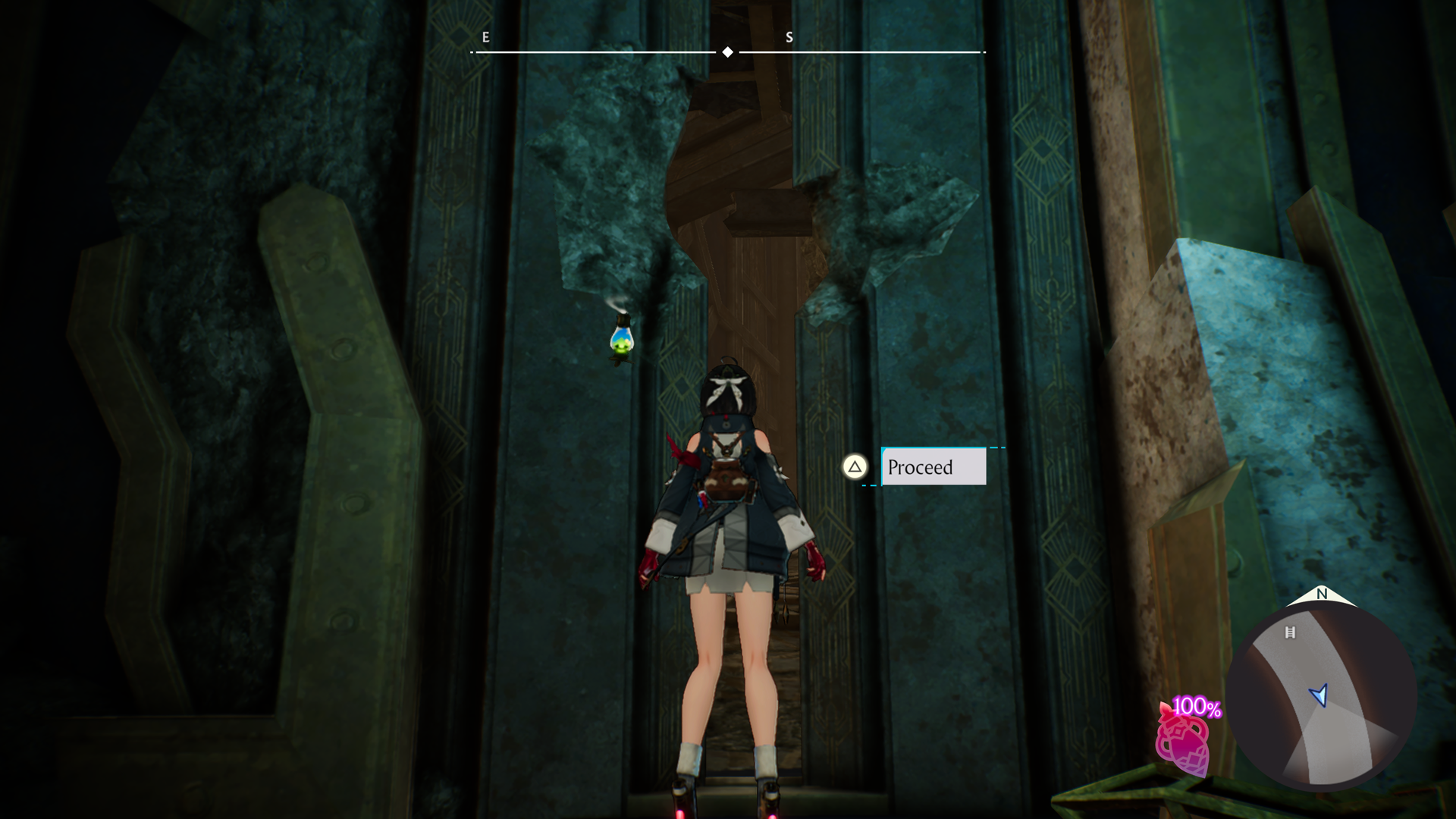
Some narrow areas can be squeezed through by pressing the following buttons near them.
| Controls: Slip Through | |
|---|---|
| PS5™ |  |
| PS4™ |  |
| Nintendo Switch™ |  |
| PC/Steam®: Keyboard & Mouse |
 |
| PC/Steam®: Controller |
 |
| Xbox Series X|S™ / Xbox One™ |  |
Item-Based Actions
Ziplines

If you have Zipline Gloves, pressing the following buttons near a zipline will allow you to reach your destination quickly.
Pressing the button again while riding a zipline will make Yumia stop in place and drop from the zipline.
Zipline Gloves can be made via Simple Synthesis.
| Controls: Use Zipline | |
|---|---|
| PS5™ |  |
| PS4™ |  |
| Nintendo Switch™ |  |
| PC/Steam®: Keyboard & Mouse |
 |
| PC/Steam®: Controller |
 |
| Xbox Series X|S™ / Xbox One™ |  |
Rope Ladders

If you have a Rope Ladder, pressing the following buttons in certain places (such as cliffs) will allow you to deploy it and descend from great heights without taking damage.
Rope Ladders can be made via Simple Synthesis.
| Controls: Use Rope Ladder | |
|---|---|
| PS5™ |  |
| PS4™ |  |
| Nintendo Switch™ |  |
| PC/Steam®: Keyboard & Mouse |
 |
| PC/Steam®: Controller |
 |
| Xbox Series X|S™ / Xbox One™ |  |
Repairing

You can use Repair Kits to repair broken treasure chests and switches.
There are four kinds of Repair Kits: Lumber, Machinery, Liquid, and Other.
Repair Kits can be made via Simple Synthesis.
You can also consume energy to break through, forcibly wrenching chests open or moving switches.
However, the brute force method might fail, and you may damage or lower the quality of the rewards.
Camping
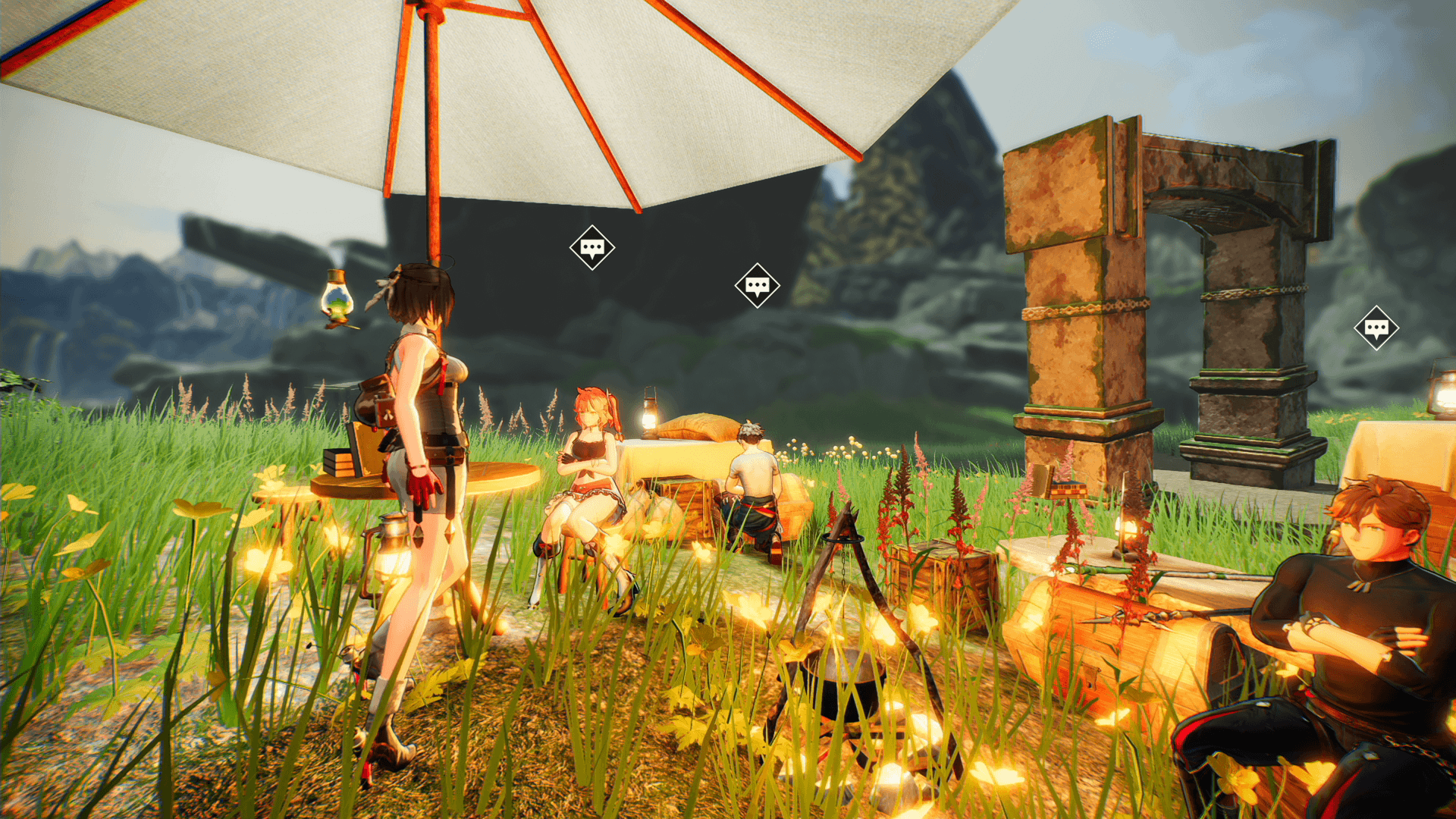
Using a Camping Set ![]() allows you to camp in your current location.
allows you to camp in your current location.
Camping Sets can be made via Simple Synthesis.
Cooking
Use cooking ingredients to cook dishes.
The effects of cooking change depending on the food you make.
At first, you can only eat one dish each time you camp.
You can increase the amount of dishes you can eat by learning certain skills on the Skill Tree.
Resting
You can choose to rest until the morning, afternoon, evening, or night.
Resting recovers your HP.
Chatting with Your Party
You can chat with party members while at campsites.
By fulfilling certain conditions, chatting with your party could lead to unique events.
Procella

As you progress through the story, you will eventually be able to ride the Procella ![]() and travel across the overworld at tremendous speeds.
and travel across the overworld at tremendous speeds.
Riding the Procella gradually consumes energy. You will no longer be able to ride once your energy reaches 0%.
By using Energy Prisms to enhance your Energy Actions, you can further enhance the Procella's movement options and unlock abilities like boosting or wall jumping.
Shooting

While exploring, you will find certain objects that can be aimed at and shot. However, this action consumes ammo.
| Controls: Aim Gun | |
|---|---|
| PS5™ |  |
| PS4™ |  |
| Nintendo Switch™ |  |
| PC/Steam®: Keyboard & Mouse |
 |
| PC/Steam®: Controller |
 |
| Xbox Series X|S™ / Xbox One™ |  |
| Controls: Shoot | |
|---|---|
| PS5™ |  |
| PS4™ |  |
| Nintendo Switch™ |  |
| PC/Steam®: Keyboard & Mouse |
 |
| PC/Steam®: Controller |  |
| Xbox Series X|S™ / Xbox One™ |  |
Ammo used for shooting your firearm can be made via Simple Synthesis.
Adjusting Your Aim
You can adjust your aim while your gun is drawn.
| Controls: Adjust Aim | |
|---|---|
| PS5™ |  |
| PS4™ |  |
| Nintendo Switch™ |  |
| PC/Steam®: Keyboard & Mouse |
     |
| PC/Steam®: Controller |
 |
| Xbox Series X|S™ / Xbox One™ |  |
If you press the following buttons while your gun is drawn, you will lock on to the closest target.
| Controls: Lock On | |
|---|---|
| PS5™ |  |
| PS4™ |  |
| Nintendo Switch™ |  |
| PC/Steam®: Keyboard & Mouse |
 |
| PC/Steam®: Controller |
 |
| Xbox Series X|S™ / Xbox One™ |  |
Ammo Types
As the story progresses, you will be able to synthesize a variety of different kinds of special ammo.
Burst Ammo
Ammo that explodes on contact.
Burst Ammo is capable of smashing certain walls and rocks. It can also heavily deplete the enemy's stun gauge.
This ammo can be replenished through Simple Synthesis.
Slicing Ammo
Ammo that cuts on contact.
This ammo can be used to slice thin objects from a distance and makes it easier to aim at objects such as tree roots and rope. This ammo can be replenished via Simple Synthesis.
Scan Ammo
This ammo can scan for information.
Hit enemies and gimmicks with this ammo to learn more information about them.
Unlike other kinds of ammo, Scan Ammo is not depleted upon use.
Photo Mode

Photo Mode ![]() can be activated from the radial menu.
can be activated from the radial menu.
This mode allows you to freely set the camera, place characters, and change the weather, screen filters, etc. to create your perfect snapshot!
| Controls: Open Radial Menu | |
|---|---|
| PS5™ | Hold  / Hold / Hold  |
| PS4™ | Hold  / Hold / Hold  |
| Nintendo Switch™ | Hold  / Hold / Hold  |
| PC/Steam®: Keyboard & Mouse |
Hold  / Hold / Hold  |
| PC/Steam®: Controller | Hold  / Hold / Hold  |
| Xbox Series X|S™ / Xbox One™ | Hold  / Hold / Hold  |
You must use your console/PC's native screenshot feature to save a screenshot.