Basic Controls: Xbox One™
A control guide will also be displayed on-screen.
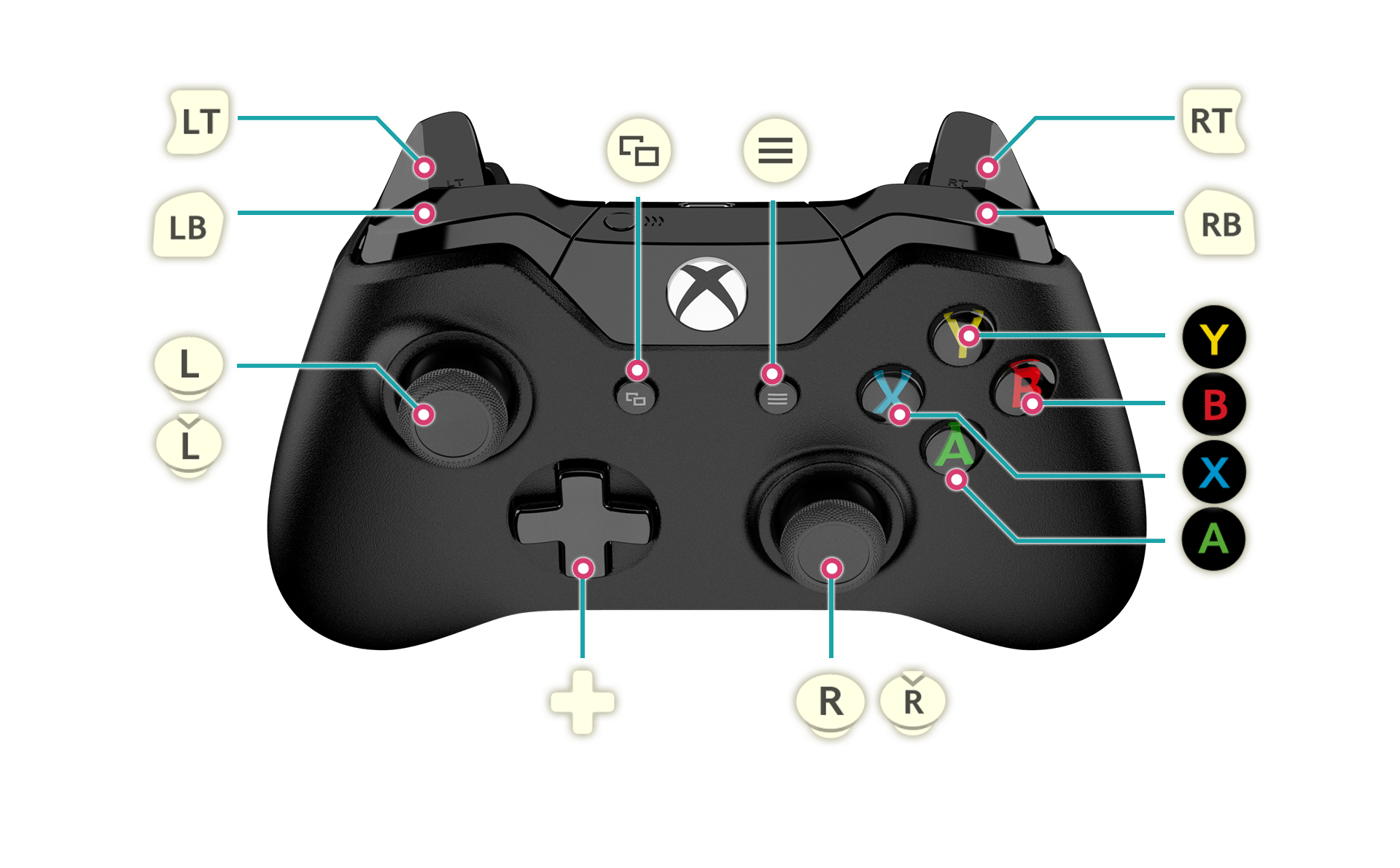
Basic Controls (for all screens)
 |
Confirm |
|---|---|
 |
Cancel / Return |
 / / |
Change Selection |
Exploration Controls
 |
Check / Gather |
|---|---|
 |
Crouch |
 |
Swing |
 |
Jump |
 |
Display Shortcut Menu / Radial Menu (when held) |
 |
Shoot (when aiming) |
 |
Open the Main Menu |
 |
Open the Area Map |
 |
Display Shortcut Menu / Radial Menu (when held) |
 |
Aim Gun |
 |
Select Ammo |
 |
Zoom Camera In/Out |
 |
Move |
 |
Sprint |
 |
Move Camera |
 |
Show Destination Guide |
Map Controls
 |
Close Map |
|---|---|
 |
Select Displayed Icons (filters) |
Hold  |
Place Marker |
Hold  |
Fast Travel |
 |
Zoom In |
 |
Show the Research List (when on the area map) / Show the Area Map (when on a room map) |
 |
Zoom Out |
 / / |
Move Cursor |
 |
Select the Atelier |
 |
Reset Cursor |
Synthesis Controls
 |
Sort/Filter Ingredients (when selecting a core/slot) / Save Synthesis (when synthesis is possible) |
|---|---|
 |
Back |
 |
Add to Favorites (when selecting a recipe) / Check Details of Item Being Synthesized |
 |
Select Ingredients, Recipes, Cores, Slots, etc. |
 / / |
Select Category (when selecting a recipe) / Select Core (when selecting a core/slot) |
 |
Show Related Entries (when selecting a recipe) / Auto-Add Ingredients (when selecting a core/slot). |
 / / |
Toggle Between Item Rebuilding/Synthesis |
Combat Controls
 |
Use Skill/Item |
|---|---|
 |
Use Skill/Item |
 |
Use Skill/Item |
 |
Use Skill/Item |
 |
Switch Between Skill/Item Slots |
Hold  + +    |
Swap Characters |
 |
Pause |
 |
Mana Surge / Maximized Mana Surge (during Mana Surge) |
Hold  + + |
Flee |
Hold  |
Guard |
Hold  + +    |
Use Support Items |
 + + Left/Right Left/Right |
Evade |
Hold  |
Relocate |
 |
Range Shift |
Hold  |
Assemble |
 |
Move |
 |
Move Camera |
 |
Reset Camera |
Building Controls
 |
Toggle Snapping (when placing objects) / Dye (when an object is selected) |
|---|---|
 |
Finish |
 |
Show Furniture List |
 |
Place (when placing objects) |
Hold  |
Create Objects |
 / / |
Select Object in Slot |
 / / |
Toggle Display of Unowned Objects (when checking furniture list) / Display Catalog |
Hold  |
Remove All |
 |
Store (when an object is selected) |
 / / |
Move Forward/Backward (when placing objects) |
 |
Move Vertically (when placing objects) |
 |
Rotate (when placing objects) |
 |
Move Camera |
 |
Change Movement Speed |