Controls: Steam® Controller
- Basic Controls (For All Screens)
- Exploration Controls
- Area Map Controls
- Synthesis Controls
- Combat Controls
A control guide will also be displayed on-screen.
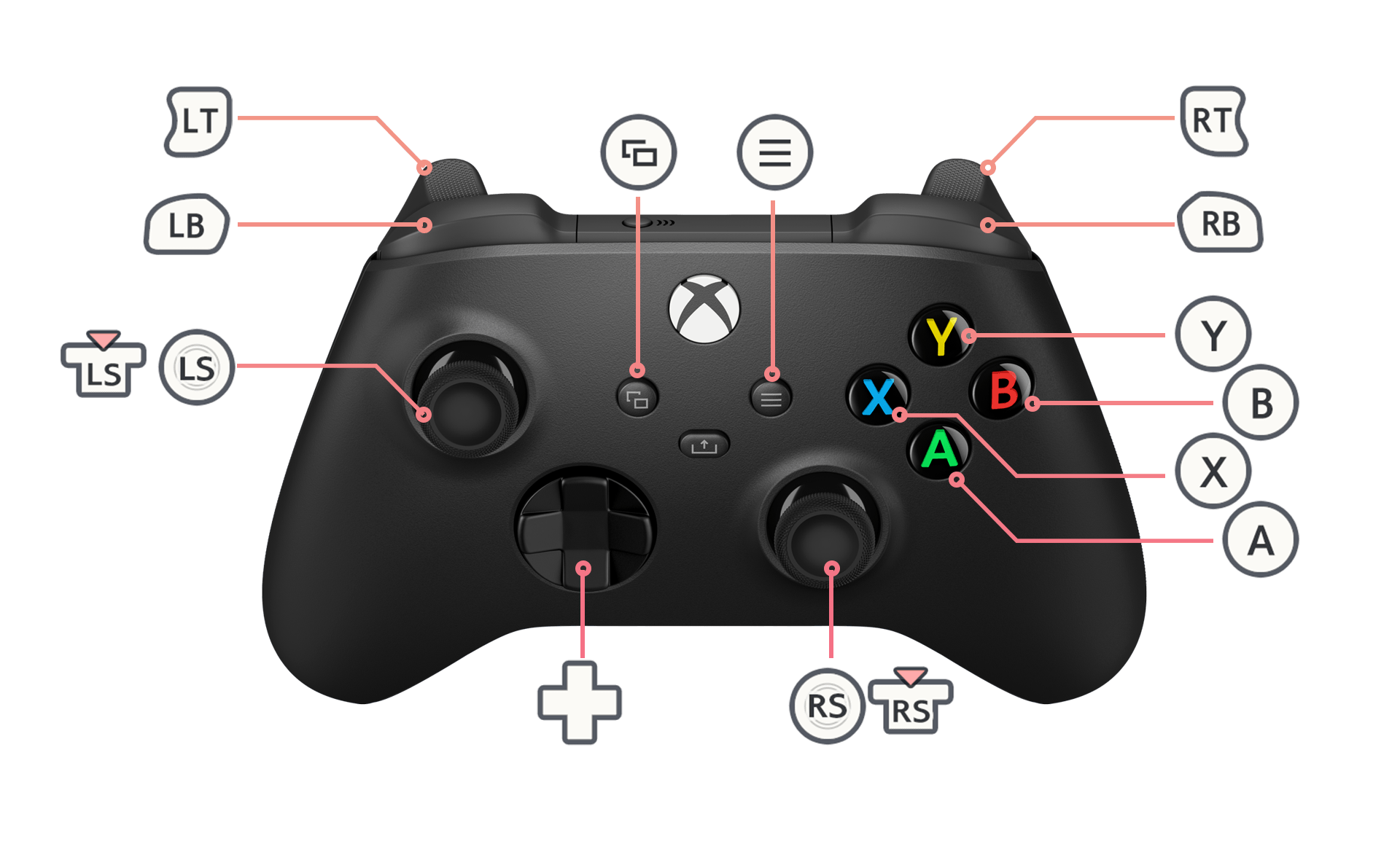
Basic Controls (For All Screens)
 |
Confirm |
|---|---|
 |
Cancel / Back |
 / / |
Change Selection |
Exploration Controls
 |
Jump |
|---|---|
 |
Swing |
 |
Examine |
 |
Open the Main Menu |
 |
Open the Area Map |
 |
Open the Event Log |
 |
Open the Saving & Loading Screen (except when in a dimensional path) / Display Blessings (while in a dimensional path) |
 |
Photo Mode |
 |
Open the Consumables Basket |
 |
Move |
 + + |
Sprint |
 |
Move Camera |
 |
Display Shortcut Menu/Radial Menu |
 / / |
Zoom Out / Zoom In |
 |
Change Minimap Display (3 Options) |
 |
Switch Player Character |
Area Map Controls
 |
Confirm Location |
|---|---|
 |
Return to the Atelier |
 / / |
Close Map |
 |
Move Cursor |
Hold  |
Increase Cursor Speed |
 / / |
Change Map Selection |
Synthesis Controls
 |
Confirm Recipe |
|---|---|
 |
Back |
 |
Display Recipe Tree (when recipe list is displayed) / Select Recipe Tree (when recipe tree is displayed) |
 |
Recipe Morph |
 |
Select Catalyst Ingredient (while selecting ingredients) |
 / / |
Switch Between Ingredients and Catalyst Ingredients (while viewing the container) |
 / / |
Move Cursor |
Combat Controls
 |
Normal Attack (when selecting battle commands) / Block (while being attacked by an enemy) |
|---|---|
 |
Select Skill |
 |
Select Item |
 |
Select Multi-Action |
 |
Interrupt |
 |
Switch Characters |
 |
Flee |
 |
Change Animation Speed (3 Options) |
 |
Unite Burst |
 |
Check Character Info |